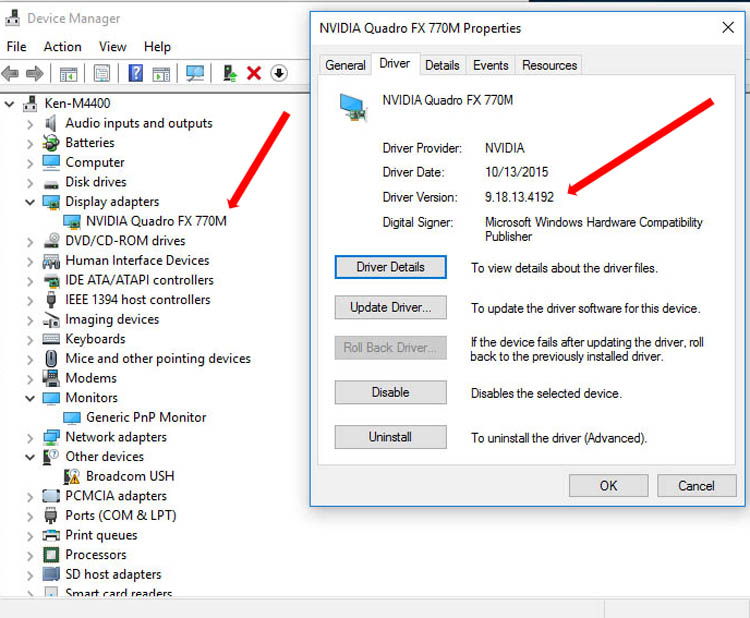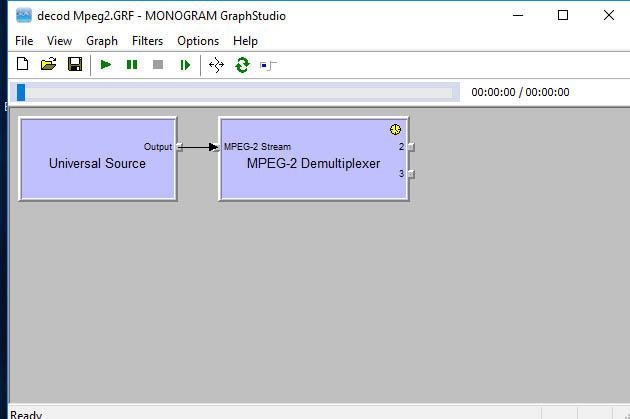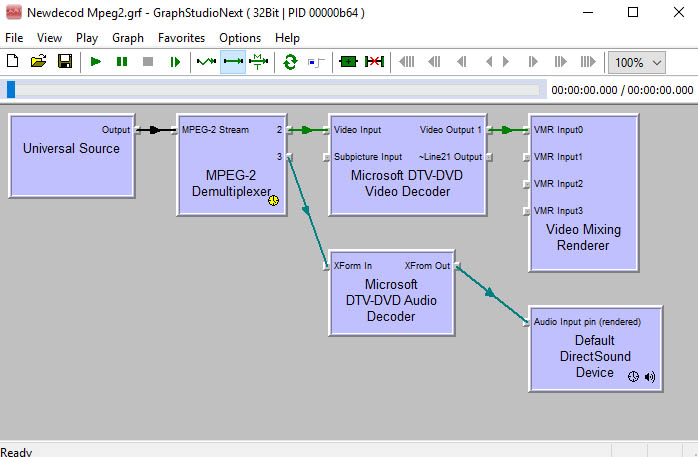No Video installing MiniTioune_v0.4c on Win10
I have MiniTioune_V0_4c running...BUT no video yet....MER is very good.
I had some errors along way during installation steps….
1) I have no errors now running "TestMyMiniTiouner_v1_3a" tool. You earlier had written "TestMyMiniTiouner_v1_3b" , but I could NOT find now any newer tool called “_v1_3b". The very first time I ran "TestMyMiniTiouner_v1_3a", I saw one read error…but I can NOT recreate this error now.
2) I had NO errors installing LAVfilters.
3) The first time I ran the install_usrc_ax_winXP tool on Win10, the tool said “successful” but a Win10 pop-up said "installation may not have been successful"? I tried a second time now (after first placing a copy of usrc.ax inside system32 folder [ C:\Windows\System32 ]) and the Win10 warning did NOT appear anymore and a RegSvr32 pop-up windows did say dll installation was successful. However no change in MiniTioune_V0_4c displaying video.
4) I ran "CheckMiniTiouneDriverAndFilters V0_2b" tool successfully. All LEDs are GREEN (even all Direct Show LEDs are GREEN). No errors. I can see the test TS files display video correctly.
5) When I run MiniTioune_V0_4c, I first get five error pop-ups occur several seconds apart saying “DirectShow Start Error verify your video.grf file”. After saying OK to the fifth pop-up …then MiniTioune displays almost normally except the video area is blank with a “No Video or Bad codec/PID” I have attached a screen-capture.
6) In the past when I am using PCI cards…TuTioune would automatically create a file called "Newdecod Mpeg2.grf" With MiniTioune I can NOT find any such file on my computer.
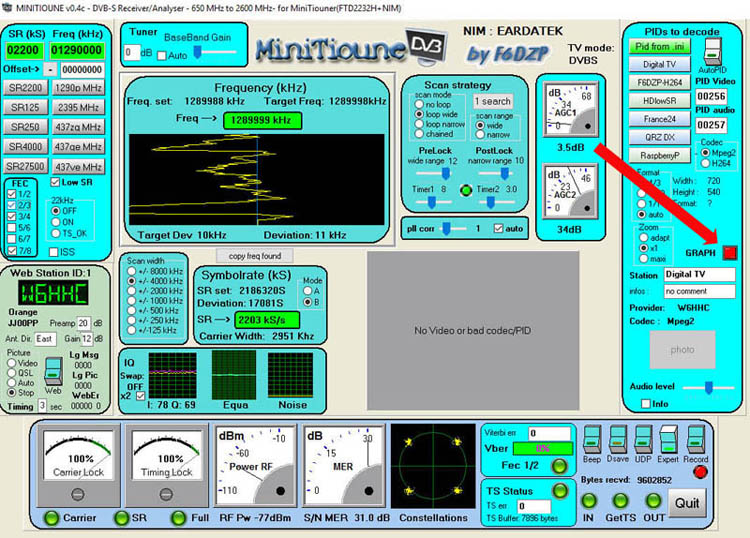
NOTICE the GRAPH indicator on right side of display is RED (meaning no GraphStudioNext graph is available).
Do you have any suggestions or questions about my settings? ….MANY THANKS…de Ken W6HHC
I had some errors along way during installation steps….
1) I have no errors now running "TestMyMiniTiouner_v1_3a" tool. You earlier had written "TestMyMiniTiouner_v1_3b" , but I could NOT find now any newer tool called “_v1_3b". The very first time I ran "TestMyMiniTiouner_v1_3a", I saw one read error…but I can NOT recreate this error now.
2) I had NO errors installing LAVfilters.
3) The first time I ran the install_usrc_ax_winXP tool on Win10, the tool said “successful” but a Win10 pop-up said "installation may not have been successful"? I tried a second time now (after first placing a copy of usrc.ax inside system32 folder [ C:\Windows\System32 ]) and the Win10 warning did NOT appear anymore and a RegSvr32 pop-up windows did say dll installation was successful. However no change in MiniTioune_V0_4c displaying video.
4) I ran "CheckMiniTiouneDriverAndFilters V0_2b" tool successfully. All LEDs are GREEN (even all Direct Show LEDs are GREEN). No errors. I can see the test TS files display video correctly.
5) When I run MiniTioune_V0_4c, I first get five error pop-ups occur several seconds apart saying “DirectShow Start Error verify your video.grf file”. After saying OK to the fifth pop-up …then MiniTioune displays almost normally except the video area is blank with a “No Video or Bad codec/PID” I have attached a screen-capture.
6) In the past when I am using PCI cards…TuTioune would automatically create a file called "Newdecod Mpeg2.grf" With MiniTioune I can NOT find any such file on my computer.
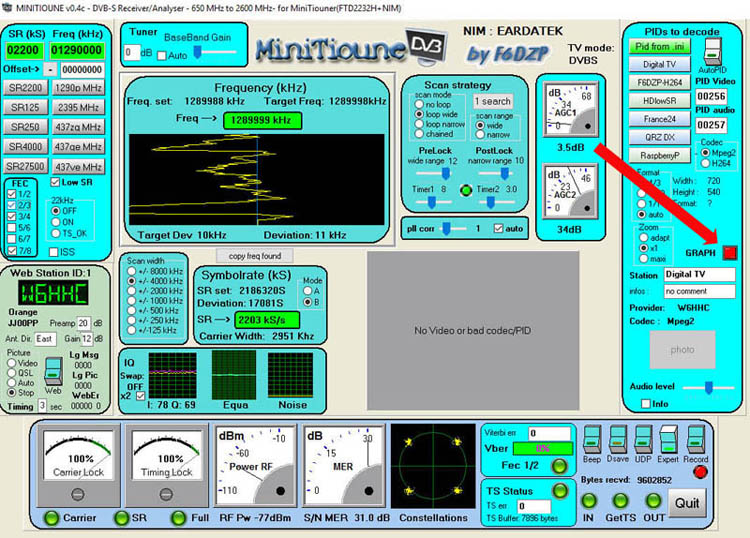
NOTICE the GRAPH indicator on right side of display is RED (meaning no GraphStudioNext graph is available).
Do you have any suggestions or questions about my settings? ….MANY THANKS…de Ken W6HHC